The Perfect Gift to Kick Start a Wellness Journey!

I’ve shared a few months ago my Garmin Vivomove Luxe smartwatch and how I was beginning to track my sleep, activities, menstrual cycles, etc. After wearing it for a while there’s been so much more I discovered and how in-depth I can dive into the info I’m so excited to share more with you.
Before I begin I want to mention how much I love the look of an analog watch with smart features. If you follow me on Insta you know I never take it off, however, I’m so pumped to start wearing the Venu (a new device Garmin just sent me) it’s a sportier one with more fitness features, GPS, and the looks of a smartwatch, if that’s what you’re looking for.
I’ll be wearing the Venu more to the gym and the studio and will try to report back soon. For now, let me tell you what else I’ve learned about my Vivomove Luxe Hybrid.

If this is the first post about the Garmin smartwatch, please read THIS POST first as it has a complete overview, first impressions, and lots of outfit ideas I wear with mine.
Daily Reports
When we open the app, this is the welcome screen. It shows the watch you have synced, heart rate, steps, floors, calories burned at resting, and active.

Sleep Tracking
My latest discoveries have to do with how in-depth I can go into every piece of information the watch captures and transfers to the app. I showed you guys the sleep feature before and how it tracks the deep, light, and REM sleep.
I love it because I can tell you exactly what I did the night before that affected my sleep (I.e. late-night exercise, too many glasses of vino, deadlines at work, etc, versus easy and calm nights, early healthier dinner, and no alcohol.) It’s really interesting if you’re trying to figure out how to sleep better.
Stress Management
I was startled when the watch started to vibrate non-stop the first time I had a high-stress alert. It was telling me to take a break and breathe! Like WHAT?? The watch basically picks our breathing patterns and reads how we basically stop breathing in situations we are extremely focused or get an upsetting email that turns our hearts into racing mode.
How genius is that??? We can always check the app for stress peeks as well as how our “body battery” is doing, meaning if we are resting and replenishing enough.
Fitness Tracking
Daily details will show you what happened that day and you can click on each one of those items to get more info on them. You can also access the activity tracking. To be honest I don’t ever remember to track my fitness so it’s not accurate to my daily activities. I’m looking forward to tracking my fitness with Venu. It seems a little simpler and straightforward forward so we shall see!!
I hope this post was helpful to you and explained more of these amazing features available at our fingertips! I’m happy to be able to start the new year tracking my progress and holding myself accountable for the positive changes with the help of my Garmin smartwatches.
Do let me know if I left anything unanswered and I’ll be happy to address it!!
beijjos,
-K
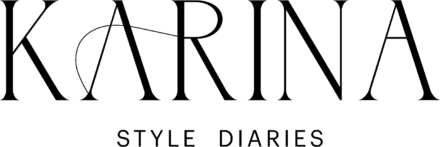





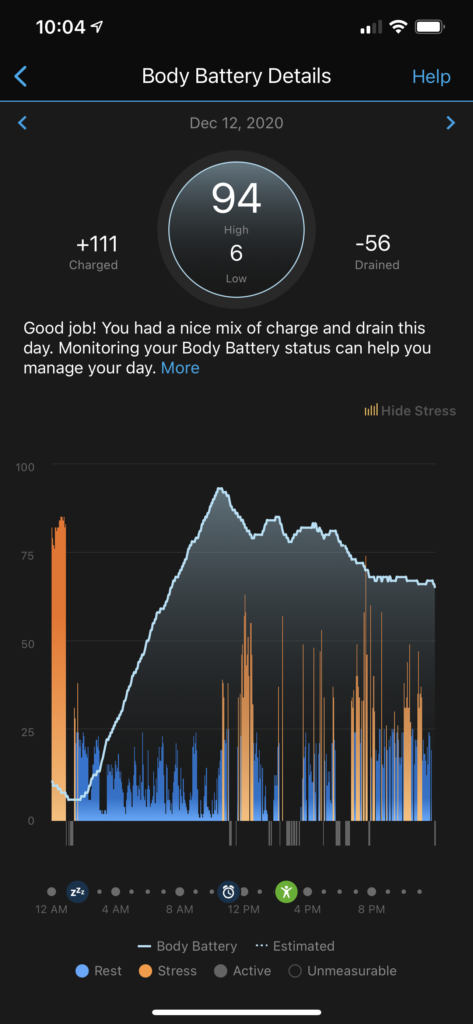


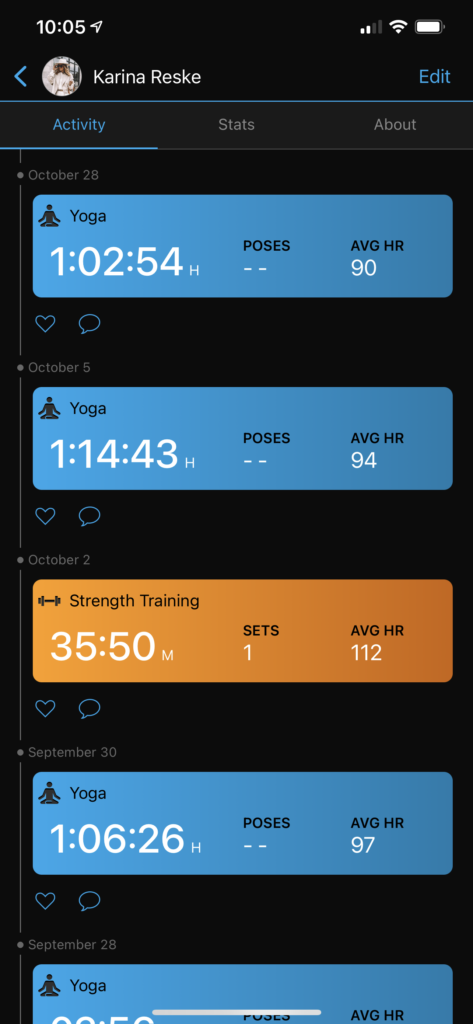

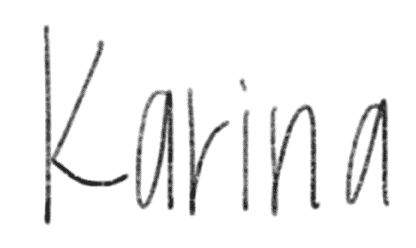







Leave a Comment
Form Below